Compose Your Pop Music Today With the Power of Karaoke
Who doesn’t dream of making it big as a singer in pop music today? Who amongst us doesn’t practice their singing prowess come shower time? Who doesn’t do their best Lady Gaga or Elvis Presley impression in front of the mirror?
Most people have lived these scenarios and that too because singing gives them the means to act and sing out our favourite pop music today. Most people have, in a temporary moment of clarity, hunted down karaoke versions of their favourite songs in pop music today, because…. Hey who doesn’t want to sing their favourite pop hits themselves? Who doesn’t want to channel their inner Madonna or Bono?
Well, guess what? Technology is a beautiful thing. And it’s going to be your ally when it comes to hearing how you sound when it comes to your favourite music tracks in pop music today. Your own singing voice embedded over a karaoke track of your favourite song in pop music today. That’s what you can do now and easily at that. Oh, and if you are pleased with the results, how about sharing it with friends and family and closed ones or on social media? It could get you your big break, you know?
Your own cover song of ‘Young and Beautiful’ by Lana Del Ray sure sounds tantalizing, doesn’t it?
Grab These Things before Starting
Here are the things you will need:
- Audacity – An Open Source Audio Editor. It’s free and it’s powerful and more than sufficient for your needs. You can easily find it online.
- Your Karaoke Sound (or song) File – Make sure it’s legally yours.
- A microphone
- A little bit of your time
- A little bit of patience
- A good singing voice
- Confidence above all!
Let’s Get Started
So, you want to become a diva or a rock star in pop music today? Then time’s a-wasting so let’s get to it:
- Fire up that Audacity setup file that you just downloaded and install it on your PC. The instructions are pretty easy to follow.
- Once installed, it’s time to open Audacity and get to work on your audio track.
- Inside Audacity, you need to open an audio file. This is preferably the karaoke track you have on your hard drive. Open it in Audacity and some sound waveforms will greet you in their user interface.
- So, you have the music track all set up in Audacity. And now it’s time to set up Audacity to play this karaoke track as well as record your vocals as you sing them. You need to have your mic plugged in for this part. Here’s how you can accomplish this:
- Go to Edit -> Preferences in Audacity.
- See that Audio I/O tab? There’s a checkbox near to it that says ‘Play other tracks while recording new one.’ Enable that. That’s how you can record your pop music today over a vocal-less track.
- Return to Audacity after confirming the changes that you made in Preferences.
- It’s recording time! You will pretty much need a headphone or headset with a microphone. The reason is that you don’t want any music feedback or echoes in the room to mess up your vocals as you sing along to the background track and record away.
- Done recording? Then let’s save that file as an easy shareable and playback-able MP3! To do this, you need to go to File -> Export as MP3.
- This is the last step which must be repeated only once. To encode (export) that MP3, Audacity requires the lame_enc.dll file. You can grab that file online. Download it and save it on your PC. Make sure you tell Audacity where you have saved the file.
Hey guess what? You just sang a cover song! It’s time to give it a listen. Who knows, you might even make it as a top act in pop music today in no time! Simply open the MP3 that Audacity has saved for you. You can always go back and try again if you aren’t satisfied with the results. Happy Karaoking folks!