Sydney Recording Studio, Crash Symphony Productions, can accommodate client needs whilst they are anywhere in the world. This is done online using applications like Skype, Nicecast, or Source-Connect. In this article, we will look at the specific setup for using Skype to run a session for international clients in the Sydney Recording Studio.
Sydney Recording Studio Skype Login
Our Sydney Recording Studio Skype username is Crash Symphony Productions. Engineers will need the password to access this account, which is located in our HDD4. Once the account has been successfully accessed either the client or the Sydney Recording Studio will need to invite each other to become contacts. A Skype call cannot be conducted without this process being completed.
Once Skype is up and running, make sure that there is no file uploads going on at the same time. This will slow down the session by reducing the available bandwidth.
Launch the DAW
Launch the DAW that will be used during the session. This can either be Logic Pro X or Pro Tools HD. It is more common that Pro Tools is requested by clients as it is the international industry standard DAW. Within the DAW, make sure that there is no microphone channel assigned to input 1. Input 1 is used by Skype to send the audio signal out, so make sure to use channel 2 onwards.
Sydney Recording Studio Monitoring
In our Sydney Recording Studio we use the Presonus Central Station as our monitoring station. On the front of this station there are two clearly marked pots that are for headphones. Whilst these can be rotated to adjust the volume, they can also be pushed in to change the audible signal from CUE to MAIN. It is important to use the CUE line for our Skype purposes.
CUE is essentially the headphone path. It has a unique feature that MAIN doesn’t. The talkback signal comes along the CUE line and not the MAIN line. This is useful for Skype recordings. Engineers will be required to take a patch lead and run it from the headphone out. Also, (set to CUE) and then run it to the line 1 input on the patch bay. This will be B3 on the patch bay. This is the Neve line in. This signal is then sent out to the Apogee Symphony IO and sent to Skype. Skype will be preconfigured to use the Symphony 64 card as the Input. If it is not, then go into the preference section of Skype and change it.
The Benefits of CUE
Once the engineer has the line set between the Central Station and the patch bay our clients will be able to hear the audio signal that is coming from the Sydney Recording Studio on the other end. The ideal application of using the CUE path is that the engineer in the control room will be able to communicate with the Skype client simply by pressing down on the talkback button or pedal. Also, the client will also hear all that is going on in the DAW because that signal will be coming out through the Central Station and will be sent out via Skype. Both the engineer in the control room and the performer in the recording booth will hear the client. Essentially three parties will be in communication: the client, the performer, and the engineer.
Sydney Recording Studio Camera and Booth Screen
Next, our engineer will need to setup the camera and sound booth LCD screen so that the client can see the performer, and the performer can see the client. This requires duplication of two of our computer monitor screens. Duplication will mean that the main screen will have a unique picture, but the right most control room screen and the sound booth screen will show identical pictures. To do this in our Sydney Recording Studio engineers will need to go into Settings. This is located on the lower dock. Once inside, select “displays”. Within displays choose “Arrangement”.
By using the option key on the keyboard it is possible to drag one screen display and drop on top of another whilst holding down the option key. This will duplicate the screen that was dragged on the screen where it was dropped. This means that the engineer can see the screen that is being view by the performer in the control booth. This will make things easier to set up for the performer and the client to ensure that communication between the two parties goes as smoothly as possible.
There is a camera that is mounted on top of the screen in the recording booth. To make that operational engineers will need to plug in the USB cable marked “3” that is coming out of the booth. This will need to be inserted into a USB point that connects up to the main computer.
Test before the Session!
To ensure that our Sydney Recording Studio is heard clearly by our international clients it is important that engineers test the Skype set prior to sessions. When there are two engineers working one can use one of the other studio computers, or an iPhone, and do a test call. This will minimise trouble shooting during the session and ensure smooth workflow.
Why Skype is so important to our Sydney Recording Studio
The Skype service that our Sydney Recording Studio provides to the world is one of our most important. It opens up the recording studio to the world market and allows clients to be involved in the recording session from afar. In a world where so many projects are centralised on portable recording devices like laptops, it keeps the recording studio relevant where so much is happening digitally. An explanatory video has been compiled to help engineers through the process of setting up these sessions.