Voiceover Sydney Skype Setup
This article will explain how our Voiceover Sydney studio sets up Skype. Skype is used to give other studios and producers access to Voiceover Sydney session. Often these producers and engineers, from overseas, wish to give their feedback and direction as the Voiceover Sydney session happens. Read on to learn how we rig up our Voiceover Sydney Skype system.
The Voiceover Sydney setup with Skype
Firstly, we use the CUE send on our Presonus central station to send the signal to input 1. Input one is the dedicated Skype microphone line. This is the line that sends the signal to the listener overseas. There are two headphone ports on the left of the Presonus Central Station (PCS). By pushing in the volume control for the headphone input the user can select between main out and cue out.
Main-out is the stereo out of the PCS. CUE is for the performers headphones. When the Voiceover Sydney recording engineer presses the talkback button CUE will drop the volume and the small microphone signal, in the control room, will be fed to the performer. This is simply so that the engineer can talk to the perform. Main-Out does not have this option. The microphone in the Voiceover Sydney control room is not connect to main. This is because if the speakers in the control room would be exposed to the talkback microphone and there would be feedback created.
Once CUE on the headphone jack on the PCS has been selected we then take a mono 1/4″ jack lead and connect it from the PCS to input 1 on our Voiceover Sydney Studio patch bay. In our Voiceover Sydney studio, it is the NEVE that occupies the input 1 line. So on the patch we connect the lead into input of the NEVE. We’ll need to have both our NEVE and our DISTRESSOR turned on because they are link up in series.
Logging into the System
Now that our line from the computer is being sent to input 1 it’s time to test to see if Skype is hearing the signal. We download and fire up Skype. Our user name is Crashsymphonyproductions. We keep our password on the central computer screen in the Voiceover Sydney recording studio. There is a test call build into Skype. You can just search, in contacts, for Skype Test Call. Ring the number and wait to be directed to record a test call. Once the call has been recorded Skype will play back the recording. This recording is effectively what is heard on the other end. If it is bad then it’s time to find out what’s wrong. If it’s good then you’re ready to go.
We highly recommend that the headphones are used by the engineer in the Voiceover Sydney studio control room. When the main speakers are muted the sound of the artist in the booth, and the studio overseas, can’t get on to the talkback microphone. Once again, this is another possible feedback loop that is averted.
Now that the Skype line has been setup the listeners overseas should be able to hear the artist in the Voiceover Sydney recording booth when the track is record-armed in Logic or Pro Tools. They can also hear the Voiceover Sydney engineer when the talkback button is pressed. It is also important to note that our talkback button has been converted to a pedal that is located under our desk. This allows the engineer to continue to work with both hands and activate the talkback with their feet. We have a dedicated talkback microphone that is located on a small stand on the right of our desk. This improves the quality of the talkback beyond what is available out-of-the-box.
Skype to the Client
We also provide a video feed via Skype. We have a small camera that is located on the in-booth screen. The camera has a long USB cable that leads to the small USB hub and on the desk in the control room. Often the USB cable is not plugged in. It’s a gold cable. When Skype sessions are being setup we plug in the cable. Other times it’s left disconnected.
On Skype there’s a small icon that looks like video camera. This is the button that is pressed to activate the video feed to the other studio. It is highly recommended that video is used while recording is happening, unless video is required. Video takes up more bandwidth on our ADSL 2 connection and, when activated, can created a latency in the audio to the listening studio. Without a video feed the audio signal is much better.
We invited to try this setup and see if it works for your Voiceover Sydney session.