How to Select Recording Studio Software
You have now set up your recording studio and the only thing left is choosing the right software to start working. When you look for recording studio software, you will usually be focused on the fancy descriptions, attractive screenshots, and of course, the price tag. However, in order to choose the best, there are a few important factors you must consider. These include:
What Type of Software Do You Need?
Nowadays, recording studio software can be purchased for hundreds of dollars or be obtained for free. The good news is you can now purchase extremely sophisticated and handy software that would have cost you hundreds of dollars in the past. But what type of software are you looking for? If you have all the professional equipment present in a recording studio, you might just require software that allows you to mix, edit, add effects, filter, master, archive, and transfer files.
However, if you have built a cheap home recording studio with an ordinary PC, you might require additional features for noise cancellation, sound insulation, and other effects.
What Features Do You Require?
This mainly depends on the studio type and your individual requirements. If you have searched the market already, you perhaps do know almost all recording studio software support playback, editing, and recording. However, it’s up to you to decide if you need more emphasis on different, unique and handy features (audio compression, mastering, file conversion, spectrum analysis, level matching) or if you need more emphasis on sampling, MIDI devices, and instruments (musical notation, drum machines, wave table synthesis, sequencers, etc).
Usually, free software might give you a choice between the two. Nevertheless, you can find different budget-friendly software that provides good support for both, musical instruments and audio operations.
What is the Software Compatibility?
Oftentimes, people purchase expensive recording studio software only to find that it was not compatible with their PC. Therefore, if you are using a standard PC, make sure the software supports and works with built-in sound cards. The basic rule for finding the best recording studio software is to assess the needs of your studio. Nevertheless, sometimes these steps can be reversed. For instance, after you have purchased the software, check the compatibility requirements and make sure your PC meets all of them. Usually, recording studio software have 2GB RAM requirements, 1GB free hard disk space, and a good sound card.
Do You Need To Transfer Your Projects To Another Studio?
Last, but not the least, you need to make sure your software is compatible with other software in studios you intend to work in. This is mainly because this proves to be handy in saving your unfinished project in one studio and then open it in another where it can be completed. A good example of software that excels in compatibility is Pro Tools.
What is the Price?
As mentioned earlier, you may find different software that can either be obtained for free or purchased for hundreds of dollars. However, since you have already purchased expensive recording studio equipment, when it comes to choosing the best software it is better that you do not compromise on the price.
So, now that you are familiar with the abovementioned factors, selecting the right recording studio software won’t be a problem.