Tips on Choosing a Computer for Your Recording Studio
As a musician, chances are at some point you might have wondered about the possibility of recording your own tracks, whether it is a demo, to share with friends, or simply for the amusement of listening to yourself perform. Well, you are a few steps closer to finally achieving that dream. If you have already set up your recording studio, you probably do know how important the choice of recording software is. Therefore, it is imperative that you purchase a computer that is fast enough to run the recording studio software smoothly.
In this article, you will learn a few important tips on how to choose the best computer for your recording studio to finally begin your work.
1. Assess Your Budget
Nowadays, high-performance computers don’t exactly come cheap. This is what makes it imperative to ask yourself a simple question: How much are you willing to spend? If you feel you are going into the field of recording music full-time, then budget should be the least of your concern. However, if you are just starting out and feel like you would lose your interest in recording music, perhaps it’s better to not go for something expensive.
2. The Operating System
Since you need to feel absolutely relaxed and comfortable while recording music, take some time to consider the operating system you work best on. In the recording studio, Macs are usually considered the best due to their stability and reliability. However, please note that Macs are more expensive when compared to standard PCs. Therefore, if you are on a tight budget, purchasing a PC is most likely the best and wisest option available.
3. Processor Speed
If you have visited a professional recording studio before, you might have noticed their computers are exceptionally fast and support all different kinds of recording studio software. Now, how is that possible? Well, it’s the processor speed of course. Most of the recording job is done on the computer, and this means it requires more processing speed in order for the software to function smoothly. Therefore, make sure your computer has at least a 2.26 Quad-Core Processor. If you still feel your computer is running slow, you can consider upgrading your processor.
4. RAM, RAM, RAM
The more Random Access Memory you have, the better your computer will be able to handle different plug-ins, effects, and programs. It will also enable your computer to run the recording studio software smoothly. Therefore, in order to achieve the best performance and create high quality music¸ buy as much RAM as you can afford. Usually, 32-bit operating systems support only 4GB RAM. However, if you are looking for a boost, consider a 64-Bit operating system that can utilize as much as a 6GB DDR 3 RAM.
5. Hard Disk Space
Let’s face it: recording music consumes a lot of hard drive space. In fact, even a single song can take up as much as 1GB of space. Therefore, make sure to get the biggest hard drive you can afford. For additional space or backup, you can consider purchasing multiple backup hard drives.
So, now that you are familiar with the abovementioned tips, choosing the best computer for your recording studio won’t be a problem.