Sydney Recording Studio Mastering Maximizing is the process of increasing the volume, presence and apparent loudness without reducing the dynamic range. Unlike a limiter which does effect the dynamic range, a maximizer increases apparent loudness and keeps the dynamic range the same.
Sydney Recording Studio Maximizing and limiting can be used in tandem for the maximum loudness and presence of a track.
At our Sydney Recording Studio, we use the “UAD Precision Maximizer” and excellent maximizer. Below is an image of the “UAD Precision Maximizer” for your reference.
Sydney Recording Studio: Precision Maximizer Input
First there is the “Input” knob. The Input controls the signal level that is input to the plugin. Increasing the input will result in the maximizer having a bigger effect because effectively we are giving the maximizer more input volume to work with from the beginning.
Sydney Recording Studio: Precision Maximizer Shape
This is the control that has the most effect. You can virtually just move this knob and use good listening to find the sound that works best for you. The shape know goes from 0-100%. Values from 0-50% create a subtle effect but the sound is enriched nonetheless. Lower shape values accentuate louder peaks which can sound great on percussive instruments. When shape is increased beyond 50% the presence, excitement, and harmonic coloration can be
dramatic, yet still highly musical and without the dynamic squashing of typical limiters. A really good position for shape is at precisely 50%. This setting most closely emulates the warmth of a tube.
For my project with my latest sound healing album I found this plugin had an amazing effect at warming up and expanding the sound and it was one of the greatest contributors to my satisfaction at the final result I achieved after starting with a less than ideal recording. Here is a great video that shows how to use the UAD precision maximizer.
https://www.youtube.com/watch?v=-dyFk3HDBAc
The Shape controller is the one that really creates the actual effect for this plugin. The other controls such as “Mix” and “Output” are quite standard controls that are common to many plugins. For further instructions on these controls refer to the UAD Plugins Manual.