One of the things I love about working with a state of the art recording studio sydney is that it has all of the latest amazing technology and plugins to get any recording sounding world class. This has been particularly useful for my Sound Healing album since it was recorded through the air with a Zoom H4, the original recording was quite poor but with some EQ and most importantly Multi-Band compression, Ambience Recovery and Maximization the end result sounded fantastic.
Recording Studio Sydney: Denoising
The only slight recording studio sydney side effect of piling in a load of plugins to get the best sound is the noise load that accumulates as a new plugin is added.
The way to compensate for this noise load is to add a denoiser at the end of the chain. In this case I used the Izotope RX3 Denoiser.
This tutorial video explains in detail how to use the Izotope RX3 Denoiser. The only difference is that with our version the “Train” function is called “Learn” but the operation is the same.
https://www.youtube.com/watch?v=NH6wLKR77wM
I will also explain here how I did it at Crash Symphony recording studio sydney…
At the beginning of my Sound Healing recording I had some sections of audio that were just the background noise and the noise load from the plugins. With the Izotope RX3 denoiser plugin open I simply selected a section that was just noise and clicked the “Learn” button on the RX3 denoiser. Then I played with the “Thresholds” and “Reduction” controls until I heard the noise level reduce to a level I am happy with. If you reduce the noise too much it can actually affect the actual audio quality so find a level that reduces the noise but doesn’t affect the audio.
So there you have it, the Izotope RX3 Denoiser is simple to use but is very useful for many different applications.