Voice Over Sydney: How to run a successful session Part II
This voice over sydney guide blog carries on from the last one “How to run a successful session”. Here are some further tips on how to run a successful voice over sydney session.
Voice Over Sydney: Setting up the voice over talent
It is extremely important that the voice over sydney talent is set up in a way that they are comfortable and happy. Here are the steps to making sure that the voice over sydney talent is set up in the best way possible.
- Make sure there is plenty of space in the vocal booth for the voice over sydney talent to feel comfortable and not claustrophobic.
- Ensure that the temperature of the vocal booth is ideal for the voice over sydney talent. Adjust if needed using air conditioning.
- Choose a microphone that suits the voice of the voice over talent. Every good studio is equipped with a range of microphones that suit different situations and voices.
- Have the microphone set to the right height so that the voice over sydney talent does not have to strain their neck or excessively bend.
- Have a music stand set up where they can put the script notes. Better still have the notes set up on an IPAD so that they can easily scroll and paper noise is eliminated.
- Test the communcation between the studio and the vocal booth. Ensure that the Voice Over Sydney talent can hear you and can also hear the client.
- Get a signal from the microphone. Ensure there is plenty of headroom.
- Ensure that the voice over sydney talent can hear themselves properly through the headhones. If there is latency try changing the settings in your DAW to a smaller buffer size e.g. 128 kbps. Also if your DAW has a low latency mode or equivalent, turn it on. The below image shows the low latency mode in Logic Pro 10x:
Here is also a great tutorial video about how to fix latency issues.